I think computers like Chromebooks are the way of the future, but not because of their operating system - because of their hardware. Relatively low cost laptops with SSDs for storage and an insane battery life are everything I want in a computer.
I liked the hardware specs of the Acer C720 so much, I've decided to replace not only my old netbook with a Chromebook - but I've replaced my primary work laptop with one as well. I picked up an HP 14" Chromebook this past weekend which has identical hardware specs to the Acer C720, while providing an even longer battery life:
Since I started posting about these laptops and my work with Bodhi Linux on them I've had piles of Linux users ask me why I am buying Chromebooks with the intent of running something other than ChromeOS on them.
This question is VERY hypocritical.
Some even go so far as to recommend "traditional" laptops that would have been a better choice. Guess what operating system these traditional laptops come with? You guessed it: Windows! Buying a Chromebook with the intent of installing a different Linux distribution on it is no different than purchasing a Windows laptop with the same intention.
Well, I guess it is a small bit different. You see - when I buy a Chromebook not only am I not paying a Windows tax for my hardware, but I am getting a laptop with a sleek form factor that gets an amazing battery life. To get these things from a Windows PC you generally have to pay a giant premium.
In closing, if you are in the market for some sleek Linux hardware at a low cost I would highly recommend checking out the Acer C720 or the HP 14" Chromebooks.
Cheers,
~Jeff Hoogland
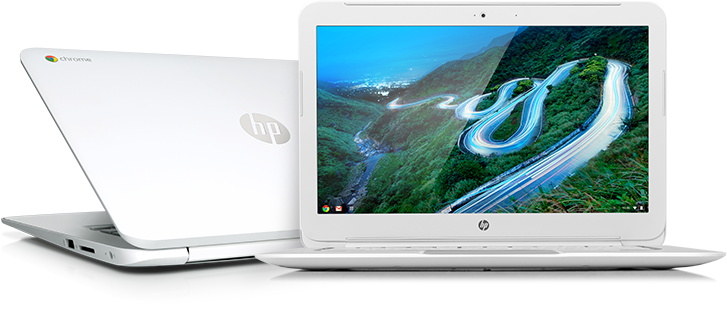
I bought the c720 and have crouton installed. The kind of hardware you get for 200 dollars is astonishing.
ReplyDeleteChromebooks are also almost guaranteed to come with an open-source BIOS, something that's nearly impossible to find elsewhere.
ReplyDeleteThat's the biggest reason of all for me. The idea of having to go through heck just to boot Linux annoys me no end.
DeleteI have all the laptops I need right now, so I am not going to be getting a Chromebook any time soon. When that time comes, or one of my machines breaks, I will be looking at the Chromebook first.
Is the Samsung Chromebook not a good option?
ReplyDeleteIt just doesn't run Linux nearly as well as these newer Haswell devices do.
DeleteOne of the HP Chromebooks come with free LTE or 3G for 2 years. Did yours? If so did you still get the free access after converting to Linux or was it tied to ChromeOS in some way?
ReplyDeleteIt is for life actually. Will still work on Linux.
DeleteI've bought the same HP Chromebook and I've had a really good time with it like you for the past month. I think I might upgrade the SSD soon.
ReplyDeleteUnfortunately, chromebooks are a little late to start in Brazil. We got only a few models, still overpriced 'cause they're novelty...
ReplyDeleteOf special interest to me is how much power one gets compared to weight, which is a major annoyance with conventional notebooks.
Nonetheless, I'll follow with attention your experiences, specially regarding hardware compatibility with Linux. Please keep posting.
Unbeknownst.
I've been running linux on an acer c710 with a few mods (16gb ram and a larger faster mechanical drive) I run virtual machines on it and it amazes me what it can do, and do well. it's taken a hell of a beating and the only casualty was its original hard drive. I might look at that 14" HP.
ReplyDeletei still got and kept my 100gb or so free storage from google drive and I've got coreboot + SeaBIOS running my linux install and I'm pretty sure I can't go back to chromeos at this point.
don't care, chromeos is useless to me.
I've been debating a Chromebook for some time now due to many of these reasons. It is great to hear how easily Linux adapts to the hardware.
ReplyDeleteI've been using Mint on a bulky 2 year old Dell and would love to dive deeper into Arch or another distro.
Was the installation and configuration process any different on the Chromebook? And just to restate this, did you say free 3g network for life? That's awesome if true.
Yep - free for life.
DeleteThe install process is the same for the HP as it is for the Acer. They have identical internals.
Does the Hp actually have more battery life then the acer? Would you recommend it over the acer c720? Also does your guide for the acer c720 work with the HP chrome book as well? Final question haha, how is the display on your hp chrome book?
ReplyDeleteLonger battery: Check.
DeleteSame Install process as the C720: Check.
I think the display is a bit better, the view angles seem better at least.
I think they are both great devices and which one you should get should be 100% decided based on what size device you want to kick around with you.
I've owned a Chromebook for over 6 months now, Ubuntu and Chrome OS have been a great pairing. However, I finally wiped Crouton for now in favor of just Beta channel on Chrome OS.
ReplyDeleteNow, I have other devices including tablets, phones, and laptops so Chromebook isn't my only machine. I've just grown tired of tweaking everything, and have decided my CB is perfect as is.
Hello, would you be so kind to provide cpuinfo details, screen resolution and is there any fan in the HP model?
ReplyDeletehave enjoyed I reaing your articles. It is well written. It looks like you spend a large amount of time and effort in writing the blog. I dam appreciating your effort. You can visit my website Exit intent technology
ReplyDeleteExcellent, Jeff. Thanks for that. Lust-worthy laptops indeed.
ReplyDeleteA word of warning to those in less-well-supplied nations than the USA, like us.
The HP Chromebook 14 that Jeff suggests (looks ideal) uses the Celeron 2955U - it is offered by Amazon.com here :-
http://www.amazon.com/gp/product/B00FGOTC0Y/ref=ox_sc_act_title_1?ie=UTF8&psc=1&smid=ATVPDKIKX0DER
The one offered by Amazon.co.uk is (a) more expensive and (b) only has the Celeron 847, here:-
http://www.amazon.co.uk/14-c002sa-Pavilion-Chromebook-Celeron-Graphics/dp/B00DUXIXL2/ref=sr_1_1?ie=UTF8&qid=1394572687&sr=8-1&keywords=hp+14+chromebook
Here in Australia, the choice is similarly constrained.
If you check them out, they are chalk and cheese.
(sigh)
Flymo
That is really sad to hear :-/
DeleteDid you see that ebay has some Acer 11.6" C7 Chromebooks for $129.00 It's right on their front page.
DeleteIs this the same type of Chromebook as the C720?
No. It is older hardware.
DeleteFlymo,I'm in aust, got the new C720P with 4 GB ram from better it website, they ship straight from Acer, then saw that you can buy direct from Acer au website or they recommend resellers, you pay the usual Ozzie premium for tech tho, $400 min CBs here
DeleteI'm very late to the party commenting here. My history with HP laptop batteries hasn't been all that encouraging, so I'm a little surprised at you saying the HP Chromebook has better battery life. Very much appreciate your efforts at giving us lots of options to deploy Bodhi, tho. Keep up the great work.
ReplyDeleteI have all the laptops I need right now, so I am not going to be getting a Chromebook any time soon. When that time comes, or one of my machines breaks, I will be looking at the Chromebook first.
ReplyDeleteeSignature
Is it possible to completely remove the Chrome OS and replace it with LInuxMint such that it would be the default (not legacy)?
ReplyDeleteWhat do you mean? Of course you can install Linux on these. That was the point of this post.
DeletePerhaps I didn't see some portion of your write ups (and thank you for posting them). What I seek (and this may require a wholesale replacement of the BIOS) is to configure my HP Chromebook 14 so that when I turn it on it comes up in LinuxMint. No requirement to do a Control +L or other keystroke magic.
DeleteI'm not abash to Chrome OS or Bodhi Linux, I would add them afterward, but I want the Chromebook default to be a desktop Linux environment. If I need to replace the BIOS, can you point me to a BIOS that is suited to the HP Chromebook 14?
Thank you for whatever you can pass along.
Hi Jeff one question before install, C720P, 4gb ram, I have a replacement 128gb ssd card arriving shortly which I will install first
ReplyDeleteShould I partition off a segment to install bodhi to first? Or just let the bodhi install iso do it all?
I want to keep chrome os as a dual boot for now.
Cheers, stuie
Can't really offer any advice on dual boot setups - all my chromebooks are just Bodhi at this point.
Deletebigger than ANDROID & CHROME, google's biggest contribution to the linux universe is the wave of affordable hardware that is NOT locked down. While I personally KDE and XFCE over UNITY, Canonical has been smart to target this hardware as it overtakes Microsoft.
ReplyDelete